Deleted E-mails Recovery- How to recovered Deleted outlook files
Just take Microsoft Outlook 2010
for example, which is as well as in Outlook 2013. With Classic Menu for
Outlook 2010 and 2013 installed, you can click Menus tab to get back
the classic style interface.
On Menus tab, click Folders menu
Choose Recover Deleted Items in the drop down menu
Then the Recover Deleted Items window pops up

Fig.1
In Outlook 2010 and 2013, there is no Tools menu in the Ribbon.
Click Folder Tab
Move to Clean Up group
- You may see the Recover Deleted Items button lies in the group

Fig.2
Note: If you find that the recover
deleted item icon is gray, which means that you need to do some setting
to the exchange server.
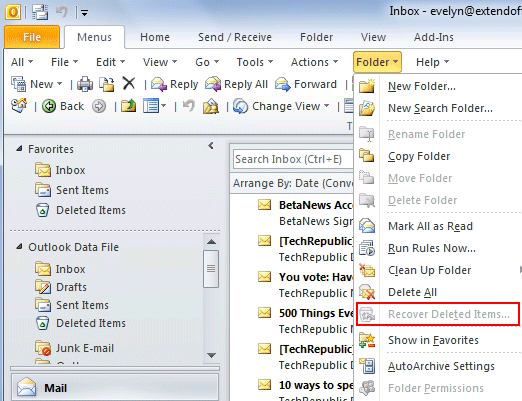
- Exit Outlook.
- Open the Windows registry editor.
- Browse to My Computer\HKEY_LOCAL_MACHINE\Software\Microsoft\Exchange\Client\Options.
- On the Edit menu, point to New, and then click DOUTLOOK Value.
- Type the name DumpsterAlwaysOn (recommend you to copy it).
- Set the DOUTLOOK value to 1.
- Restart Outlook.
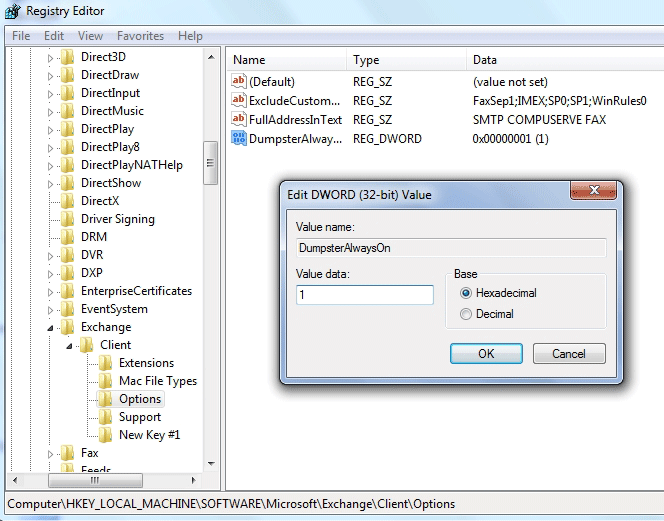
The Tools menu now has the Recover Deleted Items command for every Outlook folder.
Related Articles
24220:- Repair an Outlook data file (.pst)
Repair an Outlook data file (.pst) file Exit Outlook and browse to one of the following file locations: Outlook 2019: C:\Program Files (x86)\Microsoft Office\root\Office16 Outlook 2016: C:\Program Files (x86)\Microsoft Office\root\Office16 Outlook ...Another way of creating new outlook profile when the mail menu in control panel isn't functioning
Steps to Create a New Outlook Profile in Outlook 365 (Windows) app. When the “Mail” menu in the control panel isn’t functioning and shows different errors like the below one: Open the Outlook 365 App Start by opening Outlook. You'll see the Home tab ...13500//unlock PDF Files Using Ghostscript and GSView
unlock PDF Files Using Ghostscript and GSView 1. Download Ghostscript and GSView. You'll need to download the most recent version of both (e.g., the top link on the page). When downloading Ghostscript, make sure you click the link in the ...24221 /// How to Fix Outlook Unknown Error 0x8000ffff Effortlessly?
Dear Team, Greeting! How to fix Outlook Unknown Error code: 0x8000ffff in Outlook 2016 while adding or creating new PST? Symptoms You run Microsoft Outlook 2016, and when you open Mail in Control Panel and then click Add on the Data File tab, you may ...E-staff Travel
18878:-This is to inform you that, All Cases regarding with E-staff Travel will be handled by ServiceDesk team starting from today. Therefore, Please do not escalate any Estaff case to RAIAS team. I will share the knowledge with you personally. In ...